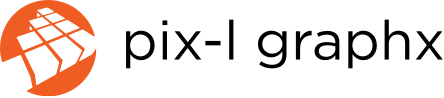It never seems to surprise me when I see a Snapchat update. But the Snapchat update that allows you to buy geofilters has been the best one yet and I am sure you will agree!
If you don’t know what a Snapchat geofilter is then you need to read our post Snapchat filter 101 – Explained by Snapchat filter Designers. Briefly put geofilters for snapchat, allow you to add an overlay to your snaps. These filters appear in certain designated areas and can be for a city, event, college, restaurant, store… the options are endless!
Now, here is a step-by-step guide on how to purchase a Snapchat geofilter:
- Go to https://www.snapchat.com/geofilters/
- Select On-Demand
- Log onto your Snapchat account
- Upload your Filter
Here are some helpful tips for uploading
- You can only upload a .png
- When designing allow enough room for people’s faces
- File size should be 1080 wide x 1920 tall
This stuff isn’t allowed in your filters
- URLS
- Hashtags
- Social Media Handles
- After that is done, you will need to select a date and time for your Snapchat geofilters to appear.
*The area must be at least 20,000 feet.*
- Draw fence around the area you want your filter to appear.
- Name the geofilter
- Payment information will be asked.
- Finally, don’t forget to agree to those pesky terms and agreements.
After a short review process, your Snapchat geofilter will be up for the world to see!
Still have questions about the process? Email us at social@pixlgraphx.com