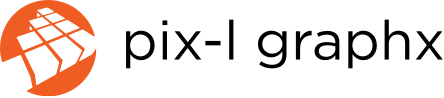Titles and descriptions on a website are important because they give search engines instructions on what the page is about and how they should treat it. They are information inserted into the “head” area of your web pages.
Use the Google Keyword Tool to search for keywords that best relate to the content on each page of your website. These keywords should be used in writing your titles and descriptions. Use the character count to check how many characters you have written so you do not go over the limit.
- Keep your title tag lower than 64 characters and your description tag lower than 155 characters , including spaces.
- Do not put the same title and description on every page of your website. Titles and descriptions have to describe the content on each page.
- Include keywords visitors are most likely to search to get to your website. Try to be specific with your keywords to target your visitors. (ex. Use NJ Printing, which yields about 12,100 Global Monthly Searches, instead of printing services, which has over 165,000 results. It will be harder to find your website with so many results.)
Google Keyword Tool
https://adwords.google.com/select/KeywordToolExternal
Character Count
http://www.javascriptkit.com/script/script2/charcount.shtml

Title Tags
A website’s title tag is the title of the page that people see in the top of their browsers when they are on your website. It is also the link that shows up in Google and other search engines when people perform a search.
Examples:
- Pix-l Graphx | Graphic Design in New Jersey, Minutes from NYC
- Full Color Printing | Pix-l Graphx | Green Printing, NJ Printing
- Google will display up to 64 characters . (Letters, spaces, punctuation are included.)
- You want to make sure you have your business name and your keywords in the title tags of all your website’s pages. (Keywords can be services or products you offer, your city, etc…)
- Also, try to use the same keywords within the content of your website.
Description Tags
The description is what shows up in search engines underneath the title. Only search engines can read it or you can see it if you look at the source code of the web page.
Examples: (keywords are in bold)
- Pix-l Graphx offers creative and printing services minutes from New York City . We offer graphic design in New Jersey as well as service clients nationwide.
- Pix-l Graphx delivers graphic design services that exceed your expectations. We design business cards , restaurant menu design , and custom logo design .
- Use no more than 155 characters . After that, Google adds an ellipsis (…)
- Use relevant keywords, but keep the sentences meaningful.
- Think what people would search for and then write the description.
Pix-l Graphx can help you with search engine optimization and other helpful marketing services. The Internet is a thriving world wide market heavy with competition. People must have a way to know that your website exists. In order to attract visitors to your website and beat the competition, your site must have a higher visibility is search engines like Google, Yahoo, and Bing!
Read more about SEO optimization and the services which we offer.
http://www.pixlgraphx.com/creative-solutions/search-engine-optimization.html