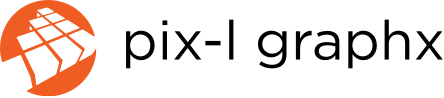Do you want to create a blog but have no idea where to begin? Pix-l Graphx can help you start your own blog, even if you have no programming skills or experience with web design! In a matter of minutes, you can begin posting articles, photos, videos, or audio for others to see and leave quick feedback on. Best of all, there are free online blog websites that are available for you to use to create and manage your new website.
What Is a Blog?
Many people might not know the exact purpose of a blog. We believe blogging is a new way of instantly sharing information with others, whether it’s for business or personal use. A blog is a website where the content is organized by date and categories. Unlike a basic website, the content is dynamic, which means it’s constantly being updated by you when you add new blog posts. There’s also a way of searching by categories if you want to read posts relating to a certain topic.
How Do I Start Blogging?
There are two ways of creating a blog – using free or paid self-hosting services. A free WordPress blog will suffice if you’re planning to keep a personal blog only family and friends will read. For businesses, we strongly suggest buying your own domain and hosting to maintain a professional appearance when marketing yourself online. We’re going to explain both options so you can decide which is best for you.
Free Blog Hosting
WordPress.com is the most popular free online blog hosting platform used and it’s simple to set up. All you need to do is create a free account at www.wordpress.com , pick a name for your blog and choose one of the available templates as your blog theme. Now you can easily begin publishing new posts!
The downsides to using a free host are the lack of customization and the risk of the website shutting down. All your information will be lost and cannot be recovered. Imagine all the pain and frustration you’ll experience after you realize all your hard work is gone!
Self-Hosted Blog
Most professional web designers install WordPress on their own domain and hosting account to have complete control of their website.
Step 1: If you don’t own a domain, you can purchase one with PixlDomains.com . The domain name will only cost about $10 per year.
Step 2: After you purchased your domain name, you will need attach a hosting package to build your website. PixlDomains also offers inexpensive web hosting packages for as little as $9.99 a month. Our servers are perfectly secure and are optimized for blogs.
Step 3: After you’ve purchased both domain name and hosting, you can log into your control panel, click on “Hosting” and select the option for WordPress to automatically install on your website. There are no technical aspects and it only takes a couple minutes to set up. You can being blogging right away!
Step 4: Customize the look of your website with thousands of free or paid templates and plugins WordPress has to offer. Make your website more interactive. WordPress can connect with Facebook and Twitter so your posts instantly show on your friend’s walls. You can also set up photo galleries, create contact forms, add shopping cart functionality, or automatically transform your site into a mobile version when it’s viewed from an iPhone or any other smartphone. There are many more options, which are not available in the free version.
Need Help Creating a Blog?
If you don’t feel comfortable setting up a website on your own, Pix-l Graphx can help set up a blog for you by purchasing the domain, setting up the template and installing all necessary plugins. We can use a free template or we can custom design one for you based on your likes or company’s branding. Contact us at info@pixlgraphx.com for pricing.
We find that personalizing your blog will attract more returning visitors – which will bring more traffic to your website. You don’t want to be boring so add your own personality to your blog! After all, your website is all about you.
Those are all the steps to create the most effective way to share your thoughts and opinion online. Leave a comment on this post which any questions or if you want to share your blog with us.