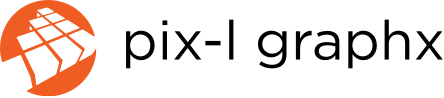Google My Business optimization is essential for businesses looking to improve visibility, rank higher in searches, and attract more local customers. A well-optimized GMB profile enhances your local SEO strategy, helping your business appear in Google’s Local Pack and Maps results. With the right SEO Google My Business approach, you can drive more leads and stay ahead of competitors.
By leveraging SEO Google My Business, businesses can:
✅ Rank higher for local searches.
✅ Increase organic traffic and leads.
✅ Engage customers through reviews, posts, and Q&A.
This guide will walk you through how to optimize your Google My Business listing, improve local search rankings, and turn searches into customers. Let’s get started! 🚀
What is Google My Business?
Google My Business (GMB) is a free tool provided by Google that allows businesses to manage how they appear in Google Search and Google Maps. It serves as a digital storefront where customers can find key business details such as:
- Business Name
- Address & Location (NAP – Name, Address, Phone Number)
- Business Hours
- Website Link
- Customer Reviews & Ratings
- Photos & Videos
- Posts & Announcements
Why is Google My Business Important?
GMB is a critical part of local SEO strategy because:
✅ It helps businesses rank in local searches (e.g., “best pizza near me”).
✅ It increases trust and credibility with customer reviews and photos.
✅ It improves engagement with features like messaging, Q&A, and Google Posts.
✅ It’s completely free! Unlike ads, GMB works without a marketing budget.
If your business isn’t on GMB, you’re losing potential customers to competitors who are already optimizing their profiles!
Benefits of Using Google My Business Optimization for Customer Growth
A well-optimized GMB profile isn’t just about visibility—it’s about converting searchers into customers. Here’s how GMB helps businesses grow:
Increased Visibility in Local Searches
Google prioritizes local businesses when users search for products or services nearby. If someone types “coffee shop near me”, Google shows a list of nearby businesses in the “Local Pack.”
🔹 Businesses that optimize their GMB profile are more likely to appear at the top.
🔹 70% of users visit a business within 24 hours of finding it in a local search.
Better Customer Engagement
Customers can interact with your business in multiple ways:
📍 Read & leave reviews (boosting credibility)
📍 Ask questions in Google Q&A (improving transparency)
📍 Message your business directly (enhancing communication)
📍 Check business updates & promotions (driving conversions)
Free Marketing & Brand Awareness
Unlike paid advertising, GMB is a free tool that helps businesses:
✅ Promote their products, services, and events.
✅ Share high-quality photos and videos.
✅ Gain credibility through customer reviews.
✅ Get direct traffic to their website.
With zero cost, GMB provides high ROI (Return on Investment) by helping businesses rank higher, engage customers, and increase sales organically.
How to Set Up Your Google My Business Profile
Now that you understand why GMB is essential, let’s go through the step-by-step process to set up your profile the right way.
Step 1: Create a Google My Business Account
1️⃣ Go to Google My Business.
2️⃣ Click “Manage Now” and sign in with your Google account.
3️⃣ Enter your business name (make sure it matches what’s listed on your website and social media).
4️⃣ Choose your business category (this determines what searches you appear in).
5️⃣ Add your location (if you have a physical storefront).
Step 2: Verify Your Business on Google
Google requires businesses to verify their identity before listing them on Search & Maps. Here’s how you can verify:
📌 Postcard Verification – Google sends a postcard with a verification code (takes 5-10 days).
📌 Phone or Email Verification – Some businesses get instant verification via phone or email.
📌 Google Search Console – If your business is already verified in Search Console, Google may approve it automatically.
🔹 Without verification, your business won’t appear in search results!
Step 3: Add Essential Business Details
Once verified, complete your profile by adding:
✅ Business Name, Address, and Phone Number (NAP) – Keep this consistent everywhere!
✅ Website URL – Drive more traffic to your site.
✅ Operating Hours – Keep them updated (especially during holidays).
✅ Business Description – Write an SEO-friendly description (more on this later).
✅ Photos & Videos – A picture speaks a thousand words!
Optimizing Your Google My Business Profile for SEO
Having a GMB profile is not enough, you need to optimize it to appear higher in local searches. Here’s how:
Adding High-Quality Photos and Videos
Businesses with photos get 42% more requests for directions and 35% more website clicks than those without images.
📸 Upload at least 5-10 high-quality images showcasing:
✅ Exterior and interior of your business
✅ Products, services, and team members
✅ Customer experiences (if applicable)
🎥 Videos (optional but recommended)
🔹 Keep them under 30 seconds
🔹 File size: up to 75MB
🔹 Resolution: 720p minimum
Writing an Engaging Business Description
Your business description is key to Google My Business Optimization. Here’s how to make it effective:
🔹 Use relevant keywords naturally (e.g., “best bakery in New York”).
🔹 Keep it concise – Only the first 250 characters are visible before “Read More.”
🔹 Highlight unique selling points – What makes your business special?
Example of a good description:
“Sweet Treats Bakery is a family-owned bakery in downtown New York, offering fresh pastries, cakes, and gluten-free options. Voted best bakery in NYC, we use organic ingredients to create delicious, handcrafted treats. Visit us today!”
Using Google Posts to Attract More Customers
Google Posts work like mini-ads directly in your GMB profile. Use them to:
📢 Announce new products or services
💰 Share limited-time offers or discounts
📆 Promote events and seasonal specials
📌 Tip: Posts expire after 7 days, so update them weekly!
Managing and Responding to Customer Reviews
Customer reviews are one of the most critical factors for Google My Business optimization. A business with a high number of positive reviews ranks better and attracts more customers. In fact, 88% of consumers trust online reviews as much as personal recommendations.
Importance of Customer Reviews for Local SEO
🔹 Google uses review quantity, quality, and recency as ranking factors.
🔹 Businesses with 4+ star ratings get more clicks and calls from potential customers.
🔹 Reviews act as social proof, encouraging more people to visit your business.
Encouraging More Customer Reviews
To get more reviews, follow these best practices:
✅ Ask satisfied customers to leave a review.
✅ Send follow-up emails or messages requesting feedback.
✅ Use a QR code on receipts or business cards that links to your review page.
✅ Offer incentives (discounts or freebies) in exchange for honest reviews.
📌 Google’s Policy: You cannot buy or fake reviews. Google removes fake reviews and may even suspend your listing.
How to Respond to Customer Reviews (Good and Bad)
✔ Positive Reviews:
- Always respond to show appreciation.
- Example: “Thank you for your kind words! We’re so glad you enjoyed our service. Hope to see you again soon!”
❌ Negative Reviews:
- Stay professional and address the issue calmly.
- Example: “We’re sorry you had this experience. Please contact us at [phone/email] so we can make it right.”
Pro Tip: Never argue with a customer online. A professional response can turn a bad review into a positive impression.
Utilizing Google My Business Insights to Improve Performance
Google My Business provides detailed insights into how people interact with your profile. Understanding these metrics helps fine-tune your local SEO strategy.
Key GMB Metrics to Track
📊 How customers find your business:
- Direct searches – People search for your business name.
- Discovery searches – People find you by searching for a product or service.
📊 Customer Actions:
- Website visits – How many users clicked on your website.
- Phone calls – Calls made directly from your GMB listing.
- Direction requests – How many people asked for directions to your location.
Using Insights to Improve Your Local SEO Strategy
🔹 If most visitors find you via Discovery Searches, optimize for more local keywords.
🔹 If few people request directions, consider improving location details and adding more photos.
🔹 If calls are low, update your contact information or add a “Call Now” button.
By tracking Google My Business insights, you can adjust your strategy and improve conversions.
Leveraging Google Q&A for Customer Engagement
Google Q&A is a powerful but underutilized feature in Google My Business. It allows customers to ask questions about your business, and anyone can answer them (even random users).
How to Use Google Q&A Effectively
✅ Monitor questions regularly and provide accurate, professional answers.
✅ Preemptively answer common questions (e.g., parking availability, payment methods).
✅ Upvote helpful answers so they appear at the top.
✅ Encourage happy customers to answer questions for more credibility.
📌 Pro Tip: Never leave negative or misleading questions unanswered. Competitors or random users may post misleading information. Stay on top of your Google Q&A to maintain accuracy.
Implementing Google My Business Messaging
Google My Business allows customers to message businesses directly via their profile. This feature makes it easier for customers to ask questions, book appointments, or get support quickly.
How to Set Up GMB Messaging
1️⃣ Go to your Google My Business dashboard.
2️⃣ Click on “Messages” and enable messaging.
3️⃣ Set up an auto-response message for instant replies.
Best Practices for Managing GMB Messages
✅ Respond quickly (Google tracks response times, and slow replies may discourage customers).
✅ Keep messages professional and friendly.
✅ Use messaging for appointment scheduling or answering FAQs.
📌 Tip: Google may deactivate messaging if your response rate is too slow.
Advanced Google My Business Optimization Strategies
If you want to take your Google My Business SEO to the next level, consider these advanced strategies:
Using UTM Parameters to Track GMB Traffic
Google My Business drives significant website traffic, but it’s hard to track in Google Analytics unless you use UTM parameters.
📊 How to set up UTM tracking:
- Use Google’s Campaign URL Builder tool.
- Add UTM parameters to your website link (e.g.,
?utm_source=GMB&utm_medium=local). - Analyze traffic inside Google Analytics under Acquisition > Campaigns.
Optimizing for Voice Search and Mobile Users
🔹 50% of searches are voice searches (e.g., “Where’s the nearest pizza place?”).
🔹 Ensure your GMB info is mobile-friendly and includes conversational keywords (e.g., “best coffee shop open now”).
Leveraging Third-Party Tools for GMB Management
💡 Use tools like:
✅ BrightLocal – Track local rankings.
✅ Whitespark – Manage local citations.
✅ Yext – Automate updates across multiple platforms.
How to Use Google My Business for Local SEO Strategy
A well-optimized Google My Business profile can significantly boost your local SEO rankings and help you outrank competitors in local search results. Here’s how to incorporate GMB into your local SEO strategy effectively.
The Role of Citations and NAP Consistency
Citations refer to mentions of your business’s Name, Address, and Phone Number (NAP) across different online directories. Consistency is key because:
✅ Google prioritizes businesses with consistent information across all platforms (website, Yelp, Facebook, directories).
✅ Inconsistent NAP details confuse Google, leading to lower rankings.
🔹 How to maintain NAP consistency:
- Ensure your business name, address, and phone number match exactly everywhere.
- Use Google’s Structured Data Markup on your website to help search engines identify your business details accurately.
Using Local Keywords Effectively
🔹 Find relevant local keywords by researching what potential customers search for (e.g., “best Italian restaurant in Chicago”).
🔹 Add location-based keywords to your GMB business description, services, and posts.
🔹 Use long-tail keywords that include specific locations (e.g., “affordable hair salon in Brooklyn”).
Promoting Special Offers and Events on Google My Business
Promotions and events attract more attention and help businesses stand out in local searches. With Google My Business, you can create and advertise offers directly on your profile.
How to Create Offers & Events on GMB
📢 Steps to create an offer post:
1️⃣ Go to your GMB dashboard and click on “Posts.”
2️⃣ Select “Offer” or “Event” from the available options.
3️⃣ Add a compelling title, description, and images for your promotion.
4️⃣ Set an expiration date for the offer (if applicable).
5️⃣ Publish and monitor engagement.
Best Practices for Promoting Offers & Events
✅ Use high-quality images that grab attention.
✅ Add a call-to-action (CTA) such as “Claim this offer now!”
✅ Share your offer on social media for additional exposure.
✅ Track how many people engage with your post using GMB Insights.
Common Mistakes to Avoid When Using Google My Business
Even with an optimized profile, many businesses make mistakes that prevent them from fully leveraging Google My Business. Avoid these common errors:
Incomplete or Incorrect Business Information
❌ Missing contact details or incorrect addresses can lead to lost customers.
✔ Solution: Double-check and update your business details regularly.
Ignoring Customer Reviews & Questions
❌ Not responding to reviews can damage your reputation.
✔ Solution: Always engage with customers, whether the feedback is positive or negative.
Failing to Update Business Hours
❌ Outdated hours can frustrate potential customers and lead to negative reviews.
✔ Solution: Update hours, especially during holidays or special events.
Using the Wrong Business Category
❌ Selecting an irrelevant business category can make your business less visible.
✔ Solution: Choose the most accurate category that describes your business.
Case Studies: How Google My Business Helped Our Clients Succeed
Let’s look at real-life businesses that successfully used Google My Business to attract more customers.
Slate MedSpa – 2200% Growth in #1 Rankings
Objective: Slate MedSpa aimed to boost organic visibility and reduce dependence on paid ads while establishing dominance in Wayne and Paramus, NJ.
Challenges: Competing against well-established MedSpas in local searches, low brand awareness, and difficulty ranking for high-value keywords.
Results:
✅ 2200% Increase in #1 Google Rankings (from 1 to 23 keywords).
✅ 106.2% Surge in Google Search Impressions (from 97,504 to 201,056).
✅ 261.9% Increase in Leads (over 5,000 direct calls).
Key Takeaway: With Google My Business optimization and targeted SEO, Slate MedSpa dominated local search rankings and dramatically increased leads. (Read the Full Case Study)
Vistamar Restaurant – 90% Growth in Phone Calls
Objective: Vistamar needed to increase search visibility and reservations through better Google My Business optimization.
Challenges: Poor local rankings, minimal online presence, and low engagement on their GMB profile.
Results:
✅ 90% Increase in Phone Calls from Google My Business.
✅ 17 Keywords on Google Page 1 (previously only 1 keyword ranked).
✅ Search Impressions Grew by 782% (from 6,738 to 52,718).
Key Takeaway: Local SEO and Google My Business improvements led to more visibility, more calls, and more customers for Vistamar Restaurant. (Read the Full Case Study)
Conclusion
Google My Business is one of the most powerful free tools for local businesses looking to attract more customers. By optimizing your profile, engaging with customers, and leveraging SEO strategies, you can boost your local search rankings and drive more sales.
Key Takeaways:
✅ Set up and verify your Google My Business profile for maximum visibility.
✅ Use relevant keywords, images, and posts to optimize your listing.
✅ Engage with customers by responding to reviews, Q&A, and messages.
✅ Monitor GMB insights to track performance and adjust your strategy.
✅ Avoid common mistakes like outdated information or ignoring reviews.
At Pix-l Graphx, we specialize in website design and local SEO strategies tailored specifically for your business. Our expert team understands the unique challenges of the aesthetic and wellness industry and knows how to elevate your online presence to attract more clients. Let us help you dominate the local search rankings with Google My Business optimization. Contact us today!
FAQs
1. How long does it take to see results from Google My Business optimization?
Results vary, but businesses typically see improvements in local search rankings within a few weeks after optimizing their profile.
2. Can I manage multiple locations with one Google My Business account?
Yes! Google allows businesses to manage multiple locations under one account for easier updates and tracking.
3. Is Google My Business free to use?
Yes, Google My Business is 100% free. However, you can use Google Ads to enhance visibility if needed.
4. How often should I update my Google My Business profile?
Regular updates are recommended—at least once a month or whenever there are changes in business details, promotions, or events.
5. Can I use Google My Business if I don’t have a physical store?
Yes! Service-area businesses (like plumbers, electricians, or delivery services) can still use GMB by specifying service areas instead of an address.