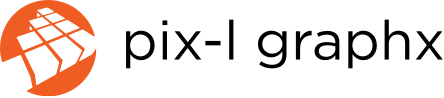What Do QR Codes Look Like?
You might wonder what those barcode-looking images are that are showing up on print ads, billboards, websites, t-shirts and cereal boxes. QR codes, or “quick response” codes, are two-dimensional versions of barcodes. Basically, they are a box filled with black and white squares and vary in complexity.
With a simple scan from your smartphone’s camera, they can help direct prospective customers to your online marketing messages. Your smartphone reads the QR code and opens up the encoded command. These commands can direct you to a website, add a contact to your address book, direct you to the market or app store to purchase an application, and so on. The possibilities are endless.
How Do QR Codes Differ From Barcodes?
Barcodes encode data only in the horizontal plane. QR codes encode data both horizontally and vertically. This is what produces the grid of tiny squares. Encoding on both planes allows for more data to be encoded in a smaller space. QR codes are able to store enough information that they can instruct a device to launch a website or download a file when scanned.
How Are QR Codes Used?
Most QR codes link a smartphone to additional content. For example, a magazine advertisement linking a smartphone to a website. However, QR codes do have greater potential. A QR code can be placed on a business card directing your client to your LinkedIn account or adding your contact information to their address book. You can create a QR Code which opens Google Maps with your address to help new clients navigate to your office. A billboard or flyer maybe have a QR Code which adds an event in your calendar. Android users can use QR codes to link directly to apps in the Android Marketplace. Google has also been making good use of QR codes to promote businesses and itself through the Google Places business directory.
How Can I Use QR Codes?
There are a number of apps available to the iPhone, including the free QR Reader, that can read QR codes. Android smartphones can use Google Googles or any other free QR code reader in the Market. Nokia handsets and BlackBerries typically can read QR codes right out of the box. QuickMarks is available to Windows Mobile users.
With our increasing reliance on mobile devices, QR codes will become more common. They solve the problem of trying to type data or URL’s onto tiny keyboards by providing a shortcut at the click of a button. They are easily integrated into different services and can incorporate geo-location data to help navigate and provide a new way for advertisers to reach customers.
How to Create Your Own QR Code
QR codes offer a new and exciting way for an organization to boost its marketing reach. Additional information delivered in an interactive way to customers, that they can share via social media, will enrich their experience.
There are websites that can create custom QR codes for you. The three most popular websites are:
Kaywa QR-Code Generator , QR Stuff , and GO QR
Type in the information you want encoded in the QR Code and the website will create the code for you.
Scan the following QR codes and see what happens!

Mobile websites and searching for information on iPhones and Andriod phone has rapidly grown in the past 2 to 3 years. Not everyone travels with a laptop, but everyone always has their phone in hand. Think about it! Pix-l Graphx can incorporate QR codes on your next business card, brochure, or website! Contact us for more information.